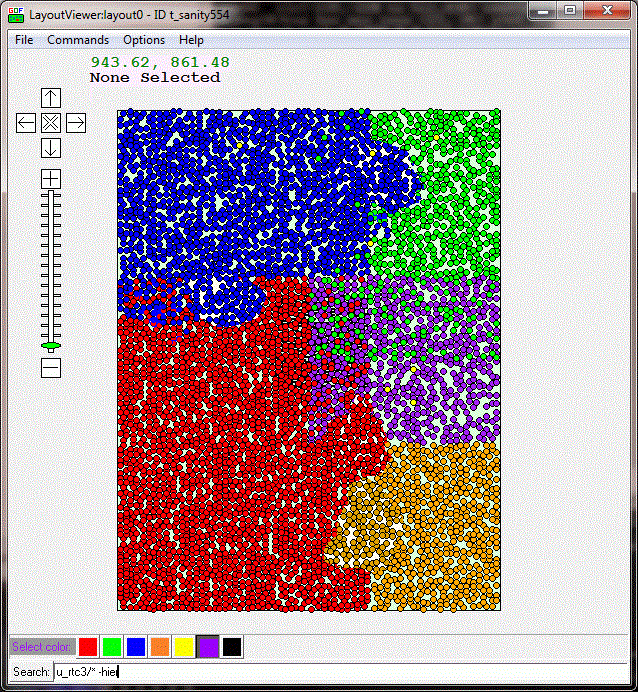Gates On the Fly, placement regions view
The LayoutViewer of Gates On the Fly can be used to view placement regions. Front End designers give Back End designers placement regions guidance.
When placement is done, Back End designers send back DEF file. Front End designers can use placement regions view feature of Gates On the Fly to verify
the placement meeting the requirement
The steps to do regions view:
- Start up GOF with DEF/LEF loaded 'gof -lib tsmc40.lib netlist.v -def design.def -lef lib.lef'
- Use Menu GofViewer->Commands->'Launch LayoutViewer' to launch LayoutViewer window
- Key in the region hierarchy one by on in Search Entry, 'u_rtc3/* -hier' for example
- Select different color and repeat the previous step
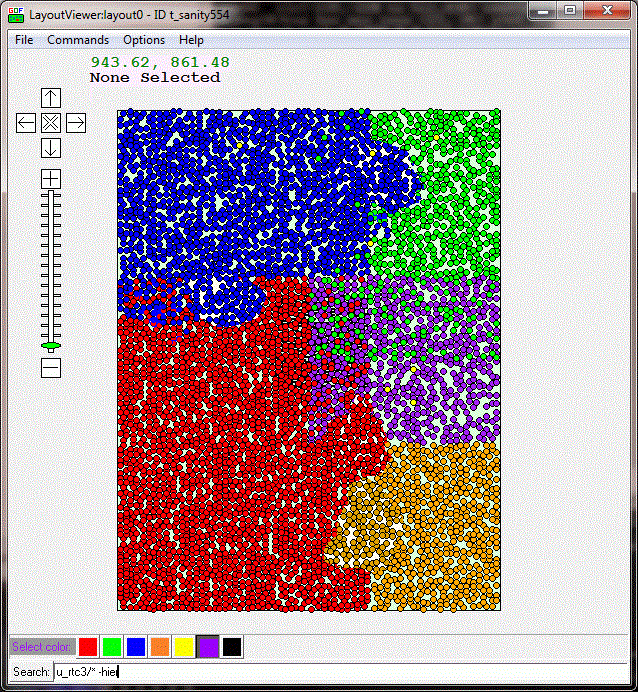
Figure 1 Placement regions view
Follow us:



© 2026 NanDigits Design Automation. All rights reserved.