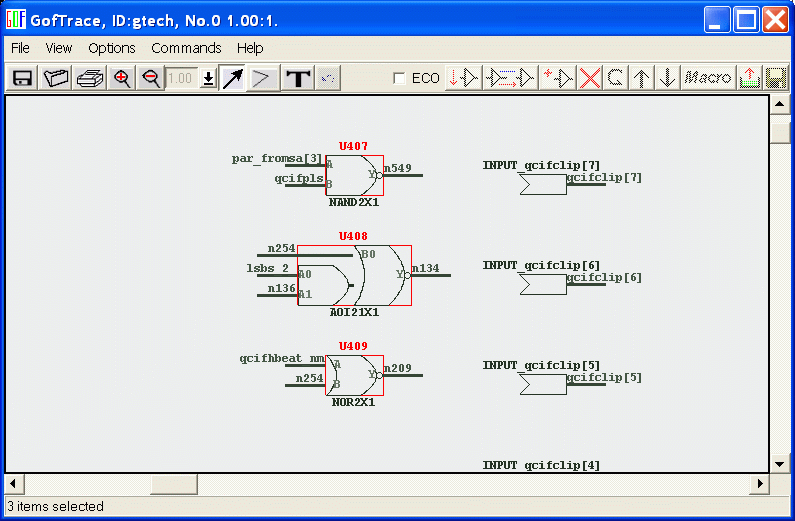Send Data to Schematic
This feature provides sending gates/ports from netlist viewer GofViewer to schematics GofTrace.
Clicking on one port or instance. Mouse-right-click to pop up menu, select "send marked lines to " -> "Schematic New"
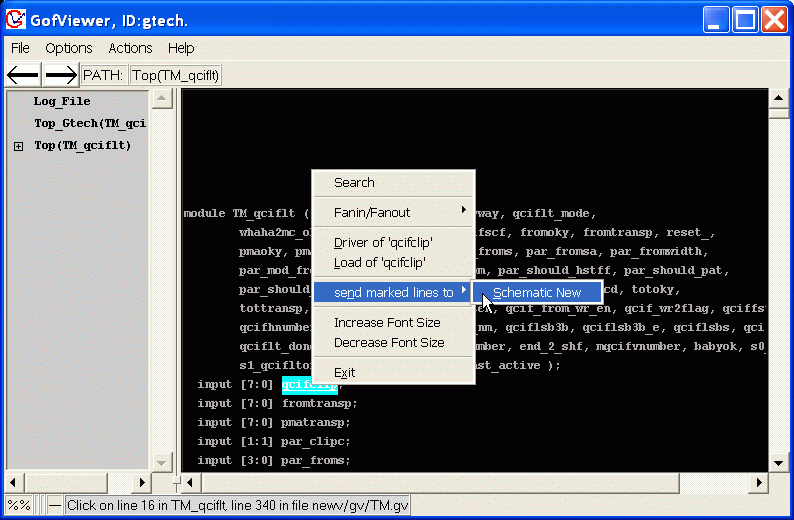
The ports are drawn on a new schematic. GofTrace.
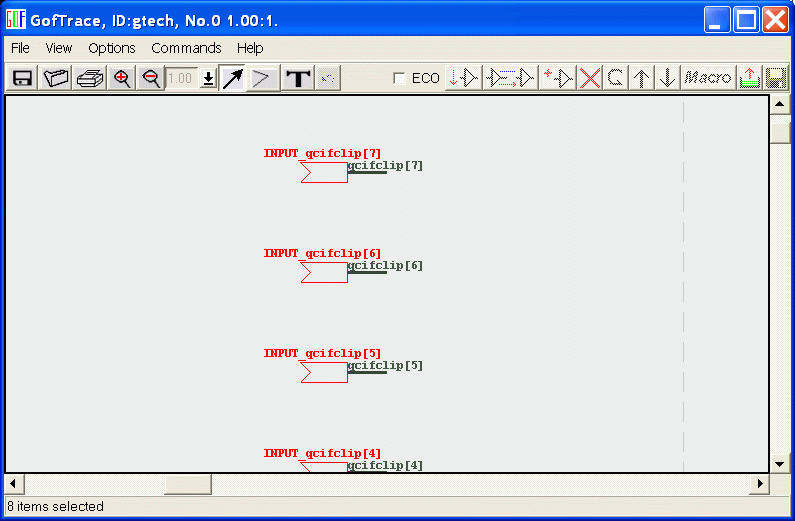
If you need to load more gates. Select more instance. Press Ctrl key and don't release. Mouse-left-click on the multiple instances. Select item "send marked lines to..." -> "Schematic 0"
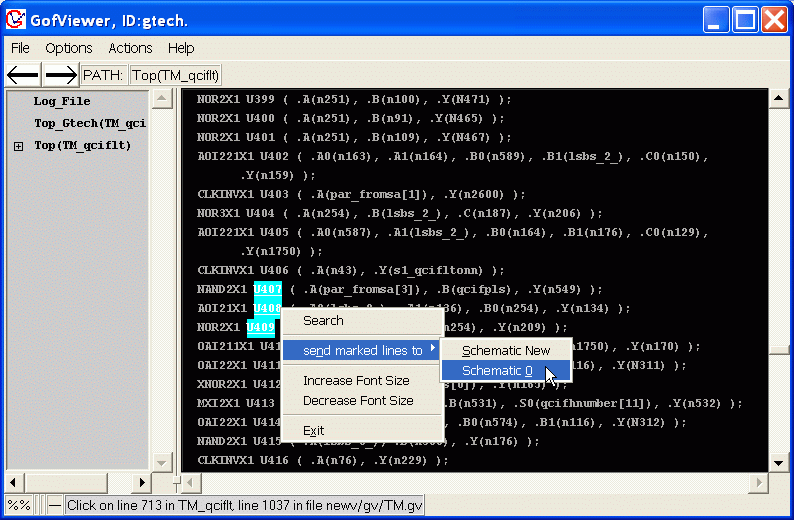
The three gates are drawn on the same schematic.