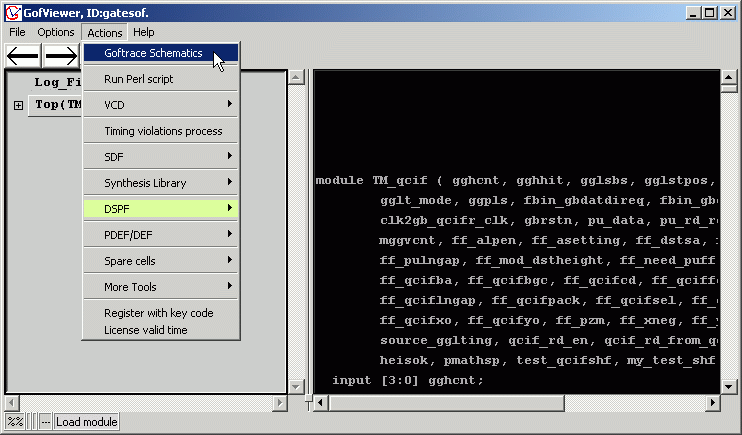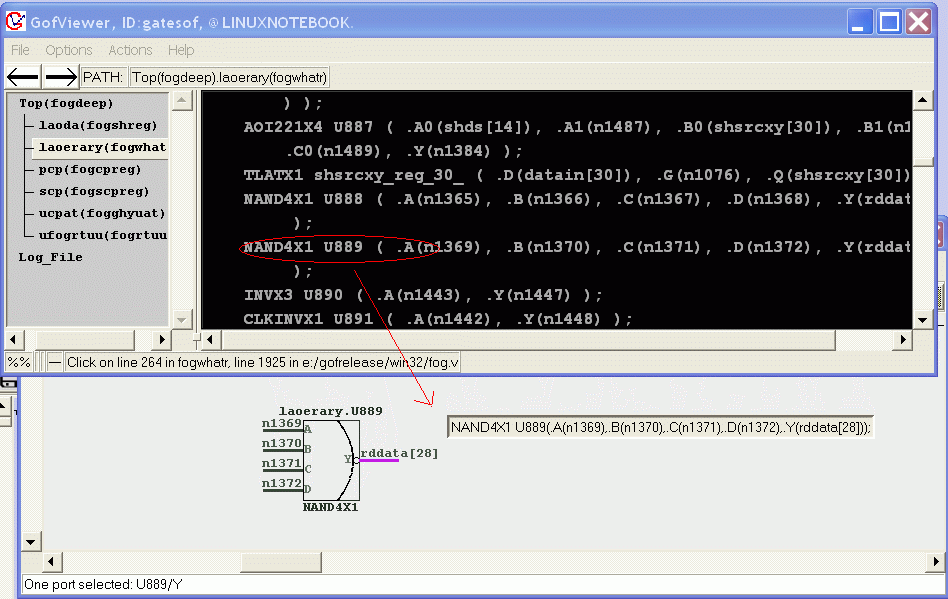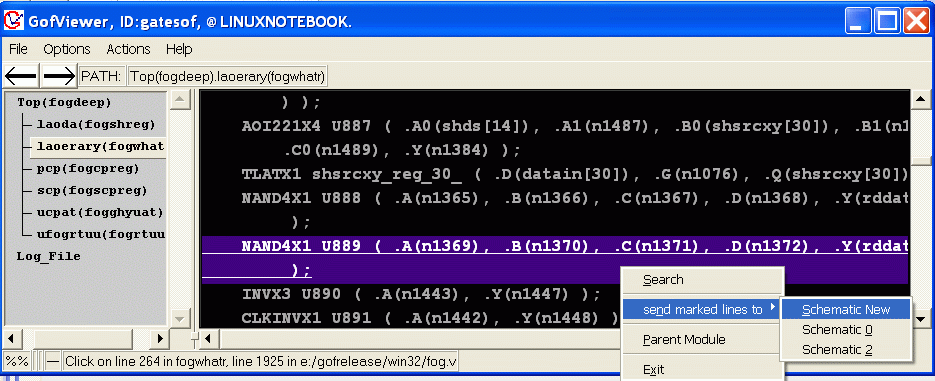Go back to Features Reference Top
Launch GofTrace
- Several ways to launch GofTrace from GofViewer
1. Actions->Goftrae Schematics to bring up GofTrace Schematics Window. The schematic is blank with no cell on it.
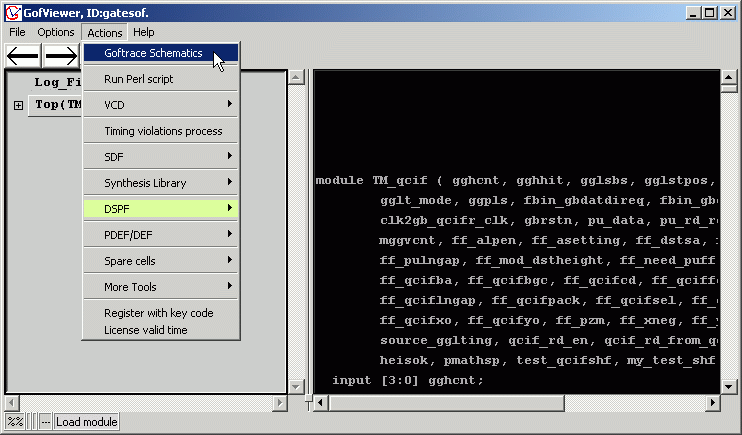
- You can always Drag&Drop cell from GofViewer window into GofTrace Schematic window. Mouse middle button pressed on U889, don't release, move to GofTrace window, a tag with cell description "NAND4X1 U889(.A(n1369),.B(n1370,..." is attaching with cursor when moving. Release on GofTrace window. The cell is drawn on GofTrace window with gate symbol.
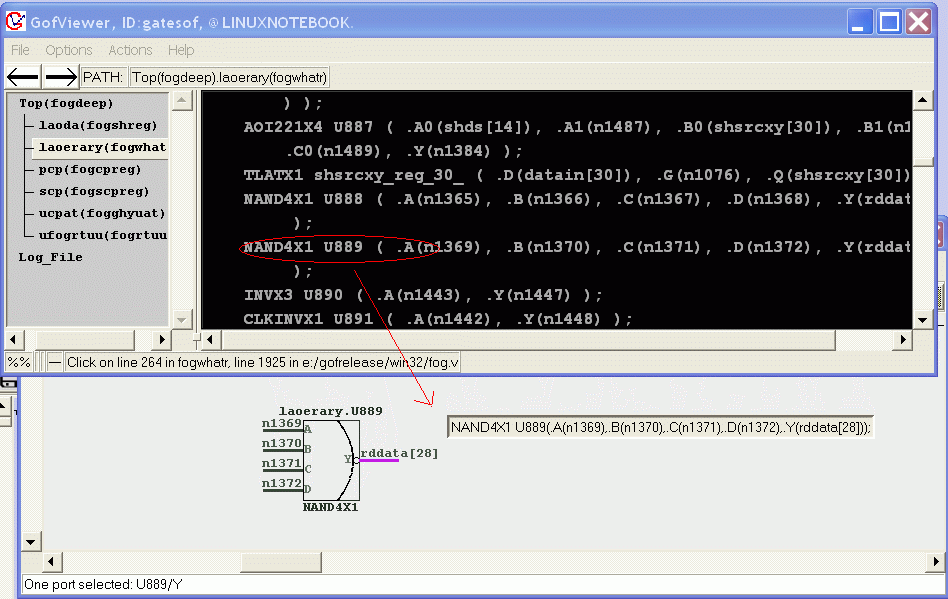
- Double click (mouse right button) on U889 or NAND4X1, GofTrace window will be brought up with U889 cell on it.
- Single click on U889, or select the whole line that U889 is in. Right click to popup menu. Select "send marked lines to->Schematic New" or other existing schematics.
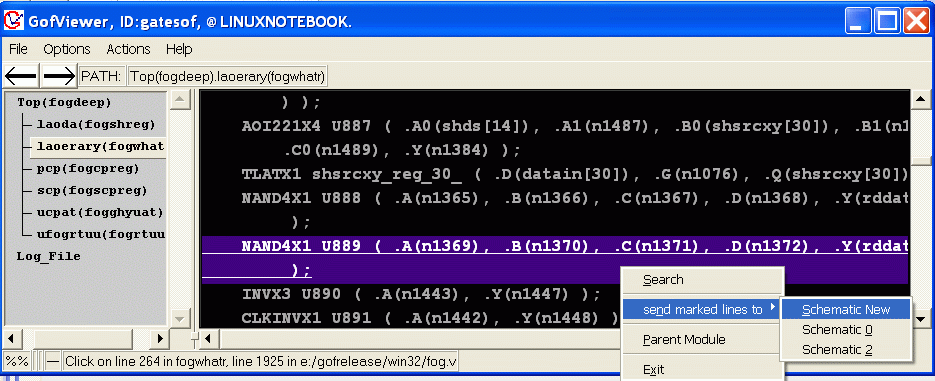
Follow us:



© 2025 NanDigits Design Automation. All rights reserved.